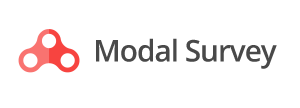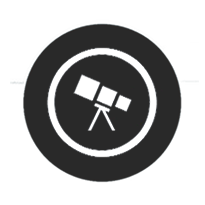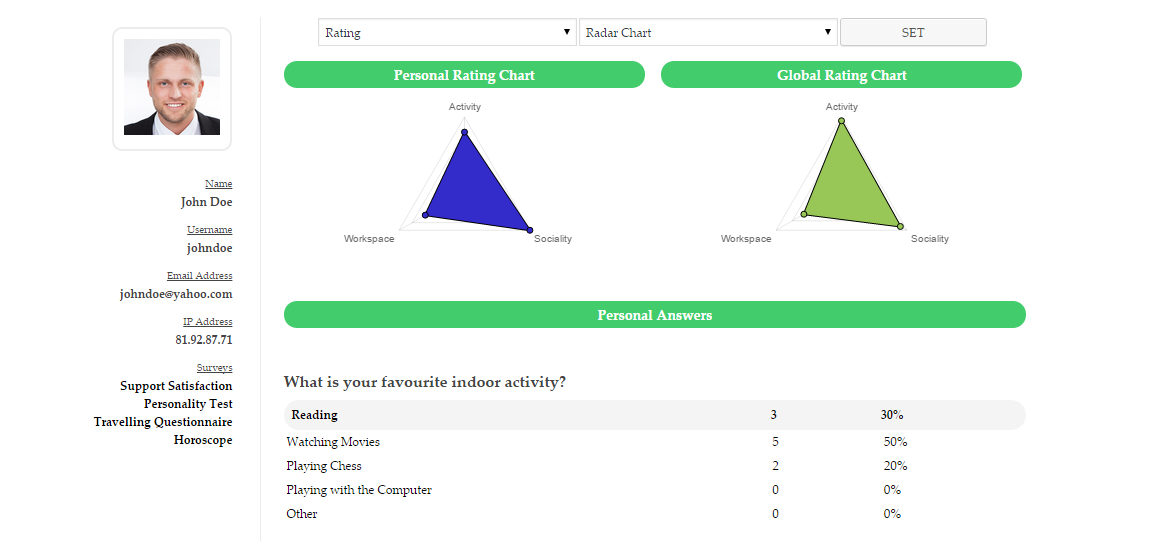Your Path to Data-Driven Excellence!
Modal Survey is a Premium WordPress Plugin to get your visitors voice through an attention-grabber poll. Provides a lot of customization options including unlimited surveys, questions and answers with animated display. It has an ability to offer a link at the end of survey, thus much more users will fill out the poll. Also has an option to lock the screen with a dark background. With this solution, the visitors only see the website content after they answered for all questions. It has a detailed documentation, provides premium support with constant updates.