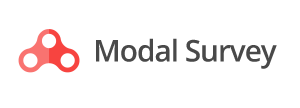You can hide the counters, possible to change the background and/or the font colors with HEX codes (like #FC0303), simple color codes (like red) or set it to random.
This example display the all questions’ results for one survey.
Do you like this website?
Yes 3491 / 8336
It could be better 3194 / 8336
No 1651 / 8336
How did you find this website?
CodeCanyon 1854 / 6241
Google 2388 / 6241
Friend 571 / 6241
Banner Ad 385 / 6241
Other 1043 / 6241
Did you find this plugin useful?
Yes, it is definitely useful! 3520 / 5181
No, I don't care the people's feedbacks 1661 / 5181
Display Results in Ascending Order
Do you like this website?
No 1651 / 8336
It could be better 3194 / 8336
Yes 3491 / 8336
How did you find this website?
Banner Ad 385 / 6241
Friend 571 / 6241
Other 1043 / 6241
CodeCanyon 1854 / 6241
Google 2388 / 6241
Did you find this plugin useful?
No, I don't care the people's feedbacks 1661 / 5181
Yes, it is definitely useful! 3520 / 5181
A progress bar is a valuable tool that visually displays the results of a process or task. It provides users with a clear indication of how much progress has been made and how much is left to complete. This visual representation not only keeps users informed but also helps to manage their expectations. Whether it is a file download, software installation, or data analysis, a progress bar effectively communicates the status of the task at hand, allowing users to plan their time accordingly. It enhances user experience by reducing uncertainty and providing a sense of control over the process. Overall, a progress bar is an essential element in user interfaces that aids in improving efficiency, productivity, and user satisfaction.
A progress bar is a valuable tool that visually displays the results of a process or task, providing users with a clear indication of how much progress has been made and how much is left to complete. This visual representation not only keeps users informed but also helps to manage their expectations, allowing them to plan their time accordingly.
Whether it is a file download, software installation, or data analysis, a progress bar effectively communicates the status of the task at hand. It ensures that users can track the progress and estimate the time required for completion. This information enables them to make informed decisions about how to allocate their resources and prioritize their activities.
By reducing uncertainty, a progress bar enhances the user experience. It eliminates the frustration of not knowing how much longer a process will take, providing a sense of control over the situation. Users can monitor the progress and gauge whether they have enough time to complete other tasks or if they need to wait for the current process to finish.
Furthermore, a progress bar contributes to improving efficiency and productivity. With a clear understanding of the progress made, users can better manage their workflow. They can identify any bottlenecks or delays in the process and take appropriate actions to address them. This allows for more efficient resource allocation and task prioritization, ultimately leading to increased productivity.
In addition to its practical benefits, a progress bar also enhances user satisfaction. It creates a positive user experience by providing transparency and reducing anxiety. Users appreciate knowing how much longer they have to wait or how much more work is left to be done. This transparency instills a sense of trust and reliability in the application or system, fostering user loyalty and satisfaction.
Overall, a progress bar is an essential element in user interfaces that aids in improving efficiency, productivity, and user satisfaction. Its ability to visually represent progress, manage expectations, and provide a sense of control makes it a valuable tool in various processes and tasks. Incorporating a progress bar into user interfaces can greatly enhance the overall user experience and contribute to the success of an application or system.