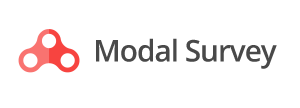Modal Survey provides many of charts and options to display the poll’s results. All of them can be filtered to a specified question or display simply all votes.
Which Search Engine do you use?
Google 8219 / 17278
Yahoo 4593 / 17278
Bing 3016 / 17278
Other 1450 / 17278
How fast is your internet speed?
Above 50Mb/s 2310 / 10014
Between 20-49Mb/s 2444 / 10014
Between 10-19Mb/s 2348 / 10014
Between 5-9Mb/s 1289 / 10014
Below 5Mb/s 592 / 10014
I don't know! 1031 / 10014
Line bars are an effective visual representation of survey results, providing a clear and concise overview of data. These bars are organized on a horizontal axis, with each bar representing a specific response or category. The length of the bar corresponds to the frequency or percentage of respondents who selected that particular option. Line bars allow for easy comparison between different options, enabling viewers to quickly identify trends or patterns in the data. This visual format is particularly useful when analyzing multiple variables or when tracking changes over time. Additionally, line bars can be enhanced with colors or labels to further enhance understanding and interpretation of the survey results.
Line bars are an effective visual representation of survey results as they offer a clear and concise overview of data. They are organized on a horizontal axis, with each bar representing a specific response or category. The length of the bar directly corresponds to the frequency or percentage of respondents who selected that particular option, making it easy to gauge the popularity or distribution of responses.
The use of line bars allows for effortless comparison between different options. This feature enables viewers to quickly identify trends or patterns in the data, such as identifying the most popular response or spotting any outliers. This visual format is particularly useful when analyzing multiple variables or tracking changes over time, as it allows for a comprehensive understanding of the data.
Moreover, line bars can be enhanced with colors or labels to further enhance the understanding and interpretation of the survey results. Colors can be used to categorize or differentiate between responses, making it easier for viewers to interpret the data at a glance. Labels can provide additional context or explanation, ensuring that the survey results are accurately understood.
In conclusion, line bars serve as an effective and intuitive visual tool for presenting survey results. They offer a clear and concise overview of data, allowing for easy comparison, trend identification, and analysis of multiple variables or changes over time. By incorporating colors and labels, line bars can be further enhanced to improve understanding and interpretation of the survey results.