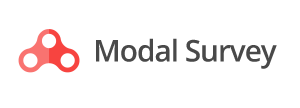The example below is demonstrating how easy to create a quiz and display the correct answers for the users at the end. Using images is optional and you can also mark more answers as correct on the admin area.
A quiz with images and a progress bar is an engaging and visually appealing way to test knowledge and track progress. The inclusion of images adds a dynamic element to the quiz, making it more interactive and stimulating for participants. The progress bar provides a clear indication of how far along one is in the quiz, creating a sense of accomplishment and motivation to complete it. This combination of features enhances the overall user experience, making the quiz more enjoyable and effective in assessing understanding and retention of information.
A quiz with images and a progress bar is not only a means of testing knowledge, but also an immersive and captivating experience for participants. By incorporating visually stimulating elements, such as images, the quiz becomes more engaging and interactive. The inclusion of images helps to reinforce the content being assessed, as well as providing a visual representation of concepts or ideas. Furthermore, the presence of a progress bar offers a tangible and visual representation of one’s advancement through the quiz. As participants answer each question correctly, the progress bar fills up, giving them a sense of achievement and motivation to continue. This visual feedback serves as a constant reminder of their progress and encourages them to complete the quiz.
The combination of images and a progress bar not only enhances the user experience but also aids in assessing understanding and retention of information. The visual nature of the quiz ensures that participants are not solely relying on textual prompts but are also utilizing visual cues to answer questions. This multi-sensory approach helps to reinforce learning and comprehension. Moreover, the dynamic and interactive nature of the quiz keeps participants actively engaged throughout the assessment. As they progress through each question, the inclusion of images provides a break from the monotony of plain text, keeping participants stimulated and focused. This heightened level of engagement increases the likelihood of better information retention and understanding.
In conclusion, a quiz that incorporates images and a progress bar offers a unique and enjoyable experience for participants. This combination of features not only enhances the overall user experience but also aids in assessing knowledge and retention of information. By making the quiz more visually appealing and interactive, participants are more likely to stay engaged and motivated to complete the assessment, resulting in a more effective evaluation of their understanding.
CLICK HERE AND START BUILDING YOUR WORDPRESS SURVEY TODAY!