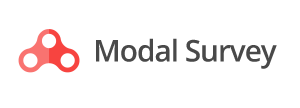You can activate any surveys with a simple shortcode and a simple link. Just you have to add the shortcode to the page/post and insert a link in this format (survey ID is the classname):
<a class=”1365111160″>Click here to start the Survey</a> Click here to start the SurveyIt is a great choice if you would like to use the survey as a popup instead embed mode. This way you can still configure the survey to allows for the users to close it or automatically close at the end of the survey only. The same survey can be used in different ways without creating a new one or duplicate, including the click method and embed mode, even on the same page.
The link class must contains the survey ID (number only) or with a specific prefix, like ms1365111160
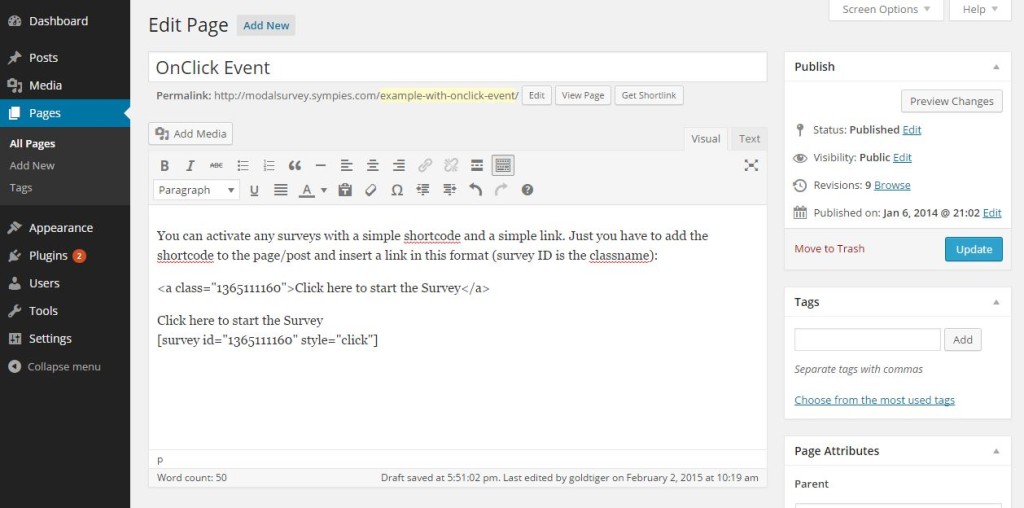
Clicking on a link to open a survey is a convenient and efficient way to collect data and gather opinions. By simply clicking on the provided link, users can access the survey instantly, eliminating the need for manual distribution or physical forms. This method allows for easy dissemination of the survey to a wide audience, making it accessible to a larger number of participants. Additionally, opening a survey through a link streamlines the data collection process, as responses are automatically recorded and organized, saving time and effort for both the surveyor and respondents. Overall, opening a survey by clicking on a link offers a user-friendly and efficient approach to gather valuable insights and feedback.
Furthermore, by opening a survey through a link, respondents can conveniently complete the survey at their own pace and in their own time. There are no restrictions on when or where they can access the survey, allowing for greater flexibility and convenience. This flexibility also extends to the surveyor, as they can easily track the progress of the survey and monitor response rates in real-time. This immediate access to data enables quick analysis and decision-making based on up-to-date information.
Another advantage of clicking on a link to open a survey is the ability to incorporate multimedia elements. Surveys can include images, videos, or audio clips to enhance the respondent’s understanding of the questions or provide additional context. This multimedia approach can make the survey more engaging and increase response rates.
In addition, opening a survey through a link allows for easy customization and personalization. Surveyors can tailor the survey to specific demographics or target groups, ensuring that the questions are relevant and meaningful to the participants. This customization can result in higher-quality responses and more valuable insights.
Furthermore, opening a survey through a link eliminates the need for data entry and manual processing. The responses are automatically collected, recorded, and stored in a centralized database. This not only reduces the risk of human error but also saves time and effort in data management. Surveyors can easily export the data for further analysis or integrate it with other systems or software.
Lastly, opening a survey through a link promotes environmental sustainability. By eliminating the need for physical forms or printed surveys, this method reduces paper waste and contributes to a more eco-friendly data collection process. It aligns with the increasing emphasis on sustainability and responsible use of resources.
In conclusion, clicking on a link to open a survey offers numerous benefits for both the surveyor and respondents. It provides a convenient, efficient, and user-friendly approach to collecting data and gathering opinions. The flexibility, customization options, multimedia integration, and automated data processing make this method an invaluable tool for obtaining valuable insights and feedback.
CLICK HERE AND START BUILDING YOUR WORDPRESS SURVEY TODAY!